Working with CDI events
VRaptor now comes the main stream of the request using CDI events. The following image displays the triggered events and their observers:
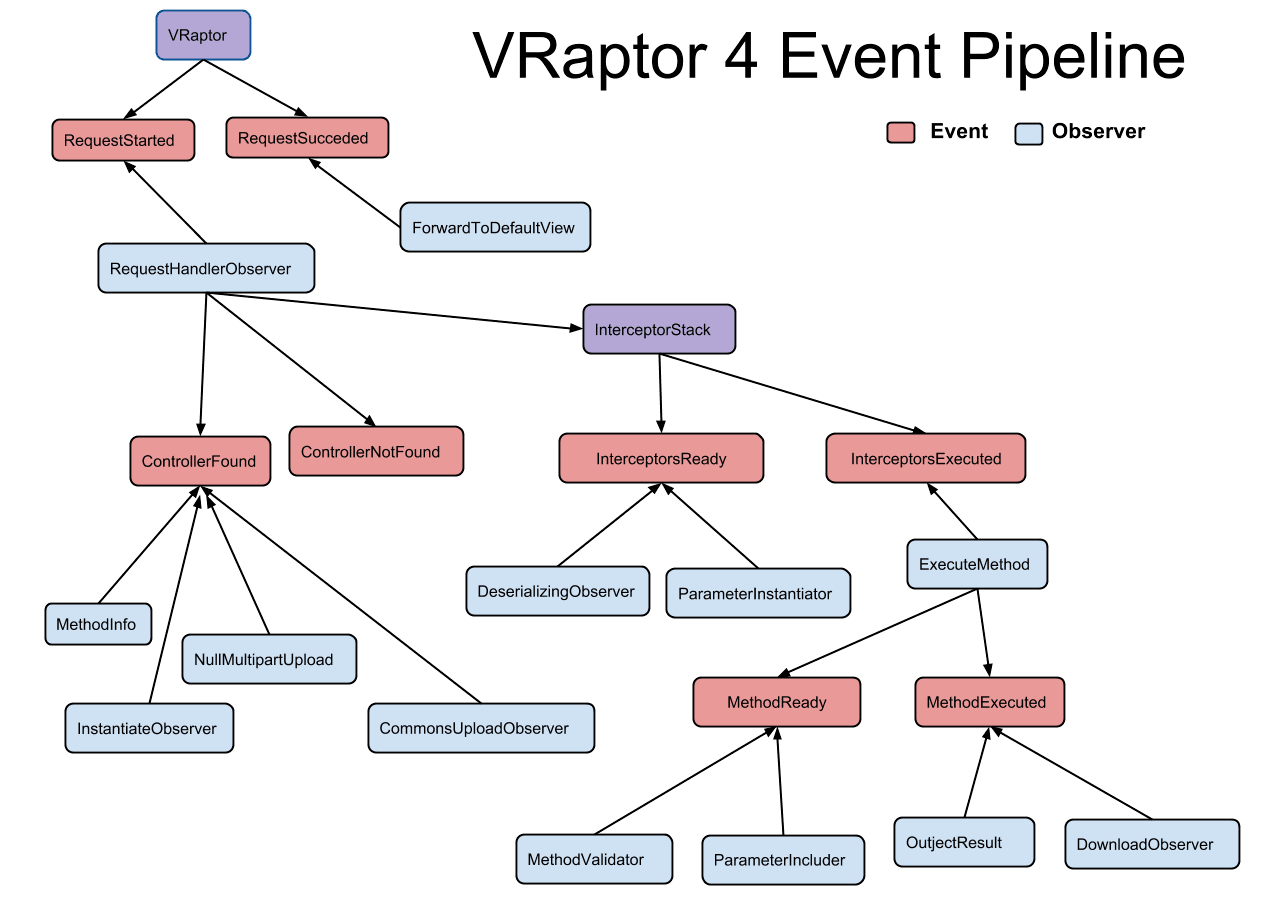
Events triggered by VRaptor
| VRaptorInitialized | triggered on application startup, indicating that VRaptor was initialized. |
| RequestStarted | triggered the beginning of each request. |
| RequestSucceeded | fired at the end of the request only if it has been processed without error. |
| ControllerFound and ControllerNotFound | will indicate whether the Controller that answer the url was found or not. |
| InterceptorsReady and InterceptorsExecuted | indicate when the stack will be executed and after its completion. |
| MethodReady and MethodExecuted | when the controller method will run and after its completion. |
Observing VRaptor events
You can observe any event triggered by VRaptor. You just need create a method with the @Observes annotation under the package javax.enterprise.event before the event as a parameter. Something like:
import javax.enterprise.event.Observes;
import br.com.caelum.vraptor.events.ControllerNotFound;
public class MyObserver {
public void method(@Observes ControllerNotFound event) {
// execute an action here
}
}It’s important to remember that there is no order in the observers execution, that means, there is no guarantee that a method will be executed before or after any other method that observes this same event. If the order is important, consider using interceptors.
More about events
This cool feature helps you reduce the coupling of your code in an elegant manner. You can see more information about CDI events in the CDI spec.
